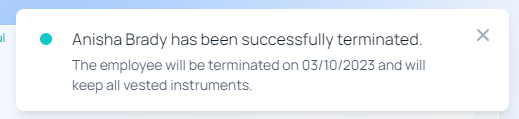1. Navigate to "Employees" > "All Employees" in the navigation menu on the left side of your screen.
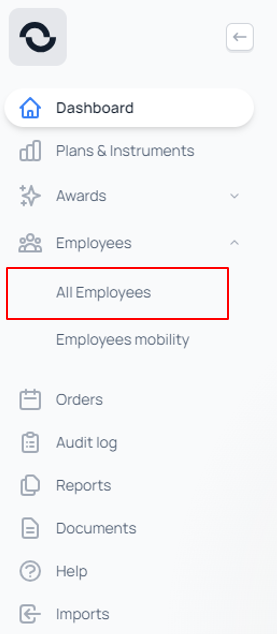
2. Click "Terminate employee" on the selected employee or type in the search bar to find the employee.
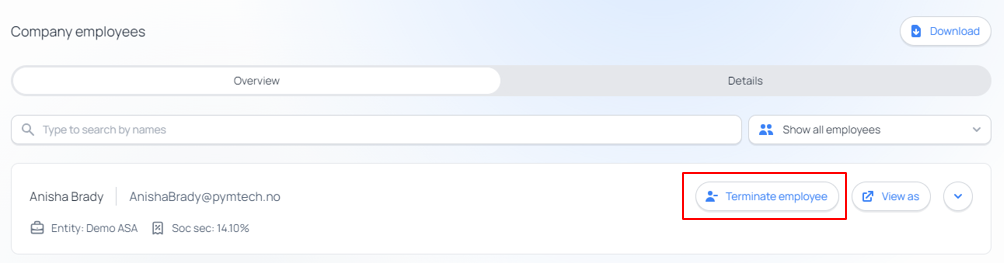
3. Enter the "Termination date" and select the "Effect on remaining instruments". If you don't see your desired option under "Effect on remaining instruments", please send an email to support or submit a request and we will look into this.
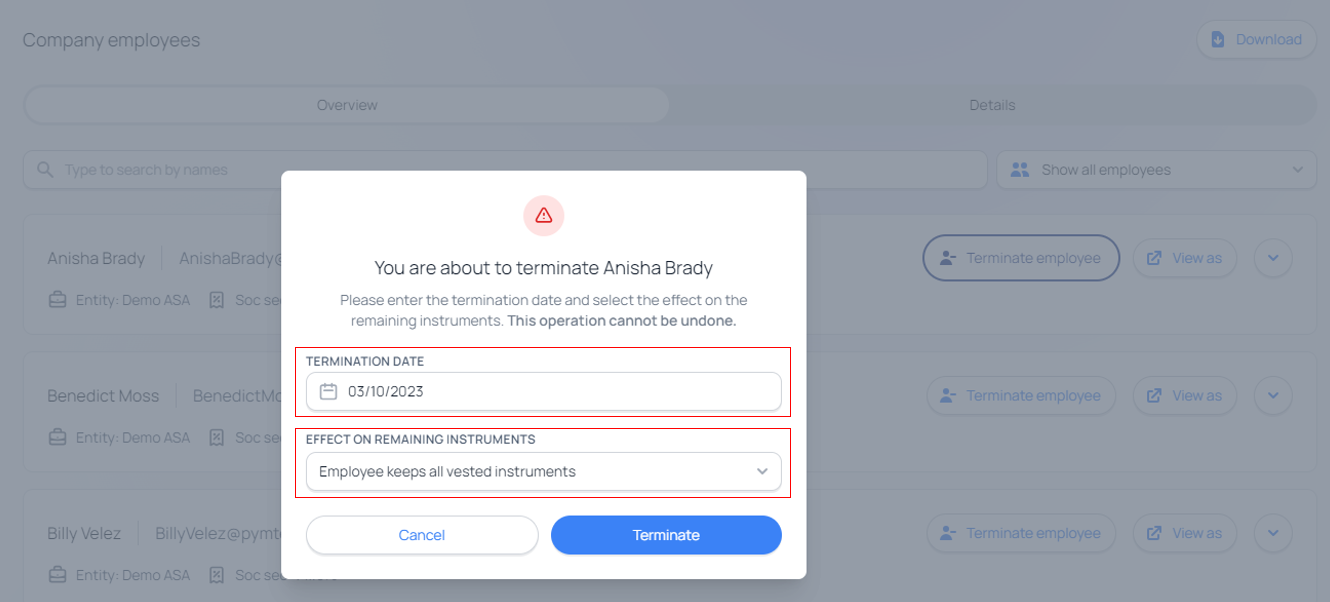
4. Click "Terminate" and receive a confirmation of the termination in the top right corner of your screen.